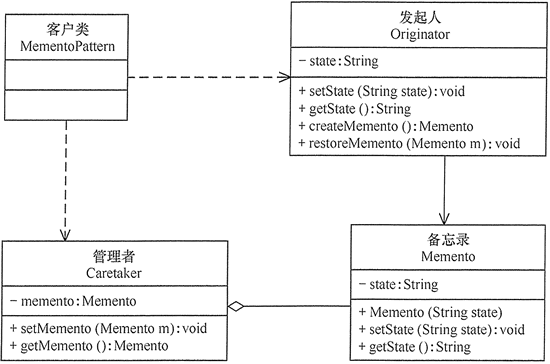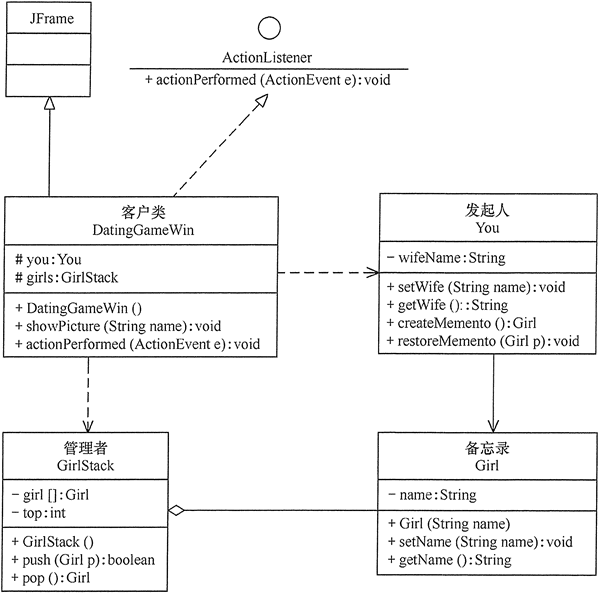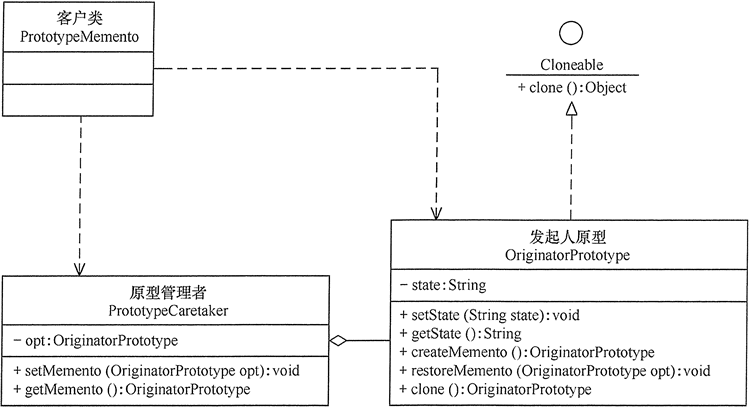每个人都有犯错误的时候,都希望有种“后悔药”能弥补自己的过失,让自己重新开始,但现实是残酷的。在计算机应用中,客户同样会常常犯错误,能否提供“后悔药”给他们呢?当然是可以的,而且是有必要的。这个功能由“备忘录模式”来实现。
其实很多应用软件都提供了这项功能,如 Word、记事本、Photoshop、Eclipse 等软件在编辑时按 Ctrl+Z 组合键时能撤销当前操作,使文档恢复到之前的状态;还有在 IE 中的后退键、数据库事务管理中的回滚操作、玩游戏时的中间结果存档功能、数据库与操作系统的备份操作、棋类游戏中的悔棋功能等都属于这类。
备忘录模式能记录一个对象的内部状态,当用户后悔时能撤销当前操作,使数据恢复到它原先的状态。
模式的定义与特点
备忘录(Memento)模式的定义:在不破坏封装性的前提下,捕获一个对象的内部状态,并在该对象之外保存这个状态,以便以后当需要时能将该对象恢复到原先保存的状态。该模式又叫快照模式。备忘录模式是一种对象行为型模式,其主要优点如下。
- 提供了一种可以恢复状态的机制。当用户需要时能够比较方便地将数据恢复到某个历史的状态。
- 实现了内部状态的封装。除了创建它的发起人之外,其他对象都不能够访问这些状态信息。
- 简化了发起人类。发起人不需要管理和保存其内部状态的各个备份,所有状态信息都保存在备忘录中,并由管理者进行管理,这符合单一职责原则。
其主要缺点是:资源消耗大。如果要保存的内部状态信息过多或者特别频繁,将会占用比较大的内存资源。
模式的结构与实现
备忘录模式的核心是设计备忘录类以及用于管理备忘录的管理者类,现在我们来学习其结构与实现。
1. 模式的结构
备忘录模式的主要角色如下。
- 发起人(Originator)角色:记录当前时刻的内部状态信息,提供创建备忘录和恢复备忘录数据的功能,实现其他业务功能,它可以访问备忘录里的所有信息。
- 备忘录(Memento)角色:负责存储发起人的内部状态,在需要的时候提供这些内部状态给发起人。
- 管理者(Caretaker)角色:对备忘录进行管理,提供保存与获取备忘录的功能,但其不能对备忘录的内容进行访问与修改。
备忘录模式的结构图如图 1 所示。
![upload successful]()
图1 备忘录模式的结构图2. 模式的实现
备忘录模式的实现代码如下:
1
2
3
4
5
6
7
8
9
10
11
12
13
14
15
16
17
18
19
20
21
22
23
24
25
26
27
28
29
30
31
32
33
34
35
36
37
38
39
40
41
42
43
44
45
46
47
48
49
50
51
52
53
54
55
56
57
58
59
60
61
62
63
64
65
66
67
68
69
70
| package memento;
public class MementoPattern {
public static void main(String[] args) {
Originator or = new Originator();
Caretaker cr = new Caretaker();
or.setState("S0");
System.out.println("初始状态:" + or.getState());
cr.setMemento(or.createMemento());
or.setState("S1");
System.out.println("新的状态:" + or.getState());
or.restoreMemento(cr.getMemento());
System.out.println("恢复状态:" + or.getState());
}
}
class Memento {
private String state;
public Memento(String state) {
this.state = state;
}
public void setState(String state) {
this.state = state;
}
public String getState() {
return state;
}
}
class Originator {
private String state;
public void setState(String state) {
this.state = state;
}
public String getState() {
return state;
}
public Memento createMemento() {
return new Memento(state);
}
public void restoreMemento(Memento m) {
this.setState(m.getState());
}
}
class Caretaker {
private Memento memento;
public void setMemento(Memento m) {
memento = m;
}
public Memento getMemento() {
return memento;
}
}
|
程序运行的结果如下:
模式的应用实例
【例1】利用备忘录模式设计相亲游戏。
分析:假如有西施、王昭君、貂蝉、杨玉环四大美女同你相亲,你可以选择其中一位作为你的爱人;当然,如果你对前面的选择不满意,还可以重新选择,但希望你不要太花心;这个游戏提供后悔功能,用“备忘录模式”设计比较合适(点此下载所要显示的四大美女的图片)。
首先,先设计一个美女(Girl)类,它是备忘录角色,提供了获取和存储美女信息的功能;然后,设计一个相亲者(You)类,它是发起人角色,它记录当前时刻的内部状态信息(临时妻子的姓名),并提供创建备忘录和恢复备忘录数据的功能;最后,定义一个美女栈(GirlStack)类,它是管理者角色,负责对备忘录进行管理,用于保存相亲者(You)前面选过的美女信息,不过最多只能保存
4 个,提供后悔功能。
客户类设计成窗体程序,它包含美女栈(GirlStack)对象和相亲者(You)对象,它实现了 ActionListener 接口的事件处理方法 actionPerformed(ActionEvent e),并将 4 大美女图像和相亲者(You)选择的美女图像在窗体中显示出来。图 2 所示是其结构图。
![upload successful]()
图2 相亲游戏的结构图程序代码如下:
1
2
3
4
5
6
7
8
9
10
11
12
13
14
15
16
17
18
19
20
21
22
23
24
25
26
27
28
29
30
31
32
33
34
35
36
37
38
39
40
41
42
43
44
45
46
47
48
49
50
51
52
53
54
55
56
57
58
59
60
61
62
63
64
65
66
67
68
69
70
71
72
73
74
75
76
77
78
79
80
81
82
83
84
85
86
87
88
89
90
91
92
93
94
95
96
97
98
99
100
101
102
103
104
105
106
107
108
109
110
111
112
113
114
115
116
117
118
119
120
121
122
123
124
125
126
127
128
129
130
131
132
133
134
135
136
137
138
139
140
141
142
143
144
145
146
147
148
149
150
151
152
153
154
155
156
157
158
159
160
161
162
163
164
165
166
167
168
169
170
171
172
173
174
175
176
177
178
179
180
181
| package memento;
import java.awt.GridLayout;
import java.awt.event.ActionEvent;
import java.awt.event.ActionListener;
import javax.swing.BorderFactory;
import javax.swing.ButtonGroup;
import javax.swing.ImageIcon;
import javax.swing.JButton;
import javax.swing.JFrame;
import javax.swing.JLabel;
import javax.swing.JPanel;
import javax.swing.JRadioButton;
public class DatingGame {
public static void main(String[] args) {
new DatingGameWin();
}
}
class DatingGameWin extends JFrame implements ActionListener {
private static final long serialVersionUID = 1L;
JPanel CenterJP, EastJP;
JRadioButton girl1, girl2, girl3, girl4;
JButton button1, button2;
String FileName;
JLabel g;
You you;
GirlStack girls;
DatingGameWin() {
super("利用备忘录模式设计相亲游戏");
you = new You();
girls = new GirlStack();
this.setBounds(0, 0, 900, 380);
this.setResizable(false);
FileName = "src/memento/Photo/四大美女.jpg";
g = new JLabel(new ImageIcon(FileName), JLabel.CENTER);
CenterJP = new JPanel();
CenterJP.setLayout(new GridLayout(1, 4));
CenterJP.setBorder(BorderFactory.createTitledBorder("四大美女如下:"));
CenterJP.add(g);
this.add("Center", CenterJP);
EastJP = new JPanel();
EastJP.setLayout(new GridLayout(1, 1));
EastJP.setBorder(BorderFactory.createTitledBorder("您选择的爱人是:"));
this.add("East", EastJP);
JPanel SouthJP = new JPanel();
JLabel info = new JLabel("四大美女有“沉鱼落雁之容、闭月羞花之貌”,您选择谁?");
girl1 = new JRadioButton("西施", true);
girl2 = new JRadioButton("貂蝉");
girl3 = new JRadioButton("王昭君");
girl4 = new JRadioButton("杨玉环");
button1 = new JButton("确定");
button2 = new JButton("返回");
ButtonGroup group = new ButtonGroup();
group.add(girl1);
group.add(girl2);
group.add(girl3);
group.add(girl4);
SouthJP.add(info);
SouthJP.add(girl1);
SouthJP.add(girl2);
SouthJP.add(girl3);
SouthJP.add(girl4);
SouthJP.add(button1);
SouthJP.add(button2);
button1.addActionListener(this);
button2.addActionListener(this);
this.add("South", SouthJP);
showPicture("空白");
you.setWife("空白");
girls.push(you.createMemento());
}
void showPicture(String name) {
EastJP.removeAll();
EastJP.repaint();
you.setWife(name);
FileName = "src/memento/Photo/" + name + ".jpg";
g = new JLabel(new ImageIcon(FileName), JLabel.CENTER);
EastJP.add(g);
this.setVisible(true);
this.setDefaultCloseOperation(JFrame.EXIT_ON_CLOSE);
}
@Override
public void actionPerformed(ActionEvent e) {
boolean ok = false;
if (e.getSource() == button1) {
ok = girls.push(you.createMemento());
if (ok && girl1.isSelected()) {
showPicture("西施");
} else if (ok && girl2.isSelected()) {
showPicture("貂蝉");
} else if (ok && girl3.isSelected()) {
showPicture("王昭君");
} else if (ok && girl4.isSelected()) {
showPicture("杨玉环");
}
} else if (e.getSource() == button2) {
you.restoreMemento(girls.pop());
showPicture(you.getWife());
}
}
}
class Girl {
private String name;
public Girl(String name) {
this.name = name;
}
public void setName(String name) {
this.name = name;
}
public String getName() {
return name;
}
}
class You {
private String wifeName;
public void setWife(String name) {
wifeName = name;
}
public String getWife() {
return wifeName;
}
public Girl createMemento() {
return new Girl(wifeName);
}
public void restoreMemento(Girl p) {
setWife(p.getName());
}
}
class GirlStack {
private Girl girl[];
private int top;
GirlStack() {
girl = new Girl[5];
top = -1;
}
public boolean push(Girl p) {
if (top >= 4) {
System.out.println("你太花心了,变来变去的!");
return false;
} else {
girl[++top] = p;
return true;
}
}
public Girl pop() {
if (top <= 0) {
System.out.println("美女栈空了!");
return girl[0];
} else {
return girl[top--];
}
}
}
|
程序运行结果如图 3 所示。
![]()
图3 相亲游戏的运行结果([点此查看原图](/images/pasted-73.png)
模式的应用场景
前面学习了备忘录模式的定义与特点、结构与实现,现在来看该模式的以下应用场景。
- 需要保存与恢复数据的场景,如玩游戏时的中间结果的存档功能。
- 需要提供一个可回滚操作的场景,如 Word、记事本、Photoshop,Eclipse 等软件在编辑时按 Ctrl+Z 组合键,还有数据库中事务操作。
模式的扩展
在前面介绍的备忘录模式中,有单状态备份的例子,也有多状态备份的例子。下面介绍备忘录模式如何同原型模式混合使用。在备忘录模式中,通过定义“备忘录”来备份“发起人”的信息,而原型模式的 clone() 方法具有自备份功能,所以,如果让发起人实现 Cloneable 接口就有备份自己的功能,这时可以删除备忘录类,其结构图如图 4 所示。
![upload successful]()
图4 带原型的备忘录模式的结构图实现代码如下:
1
2
3
4
5
6
7
8
9
10
11
12
13
14
15
16
17
18
19
20
21
22
23
24
25
26
27
28
29
30
31
32
33
34
35
36
37
38
39
40
41
42
43
44
45
46
47
48
49
50
51
52
53
54
55
56
57
58
59
60
61
| package memento;
public class PrototypeMemento {
public static void main(String[] args) {
OriginatorPrototype or = new OriginatorPrototype();
PrototypeCaretaker cr = new PrototypeCaretaker();
or.setState("S0");
System.out.println("初始状态:" + or.getState());
cr.setMemento(or.createMemento());
or.setState("S1");
System.out.println("新的状态:" + or.getState());
or.restoreMemento(cr.getMemento());
System.out.println("恢复状态:" + or.getState());
}
}
class OriginatorPrototype implements Cloneable {
private String state;
public void setState(String state) {
this.state = state;
}
public String getState() {
return state;
}
public OriginatorPrototype createMemento() {
return this.clone();
}
public void restoreMemento(OriginatorPrototype opt) {
this.setState(opt.getState());
}
public OriginatorPrototype clone() {
try {
return (OriginatorPrototype) super.clone();
} catch (CloneNotSupportedException e) {
e.printStackTrace();
}
return null;
}
}
class PrototypeCaretaker {
private OriginatorPrototype opt;
public void setMemento(OriginatorPrototype opt) {
this.opt = opt;
}
public OriginatorPrototype getMemento() {
return opt;
}
}
|
程序的运行结果如下:
作者:C语言中文网
原文链接:http://c.biancheng.net/view/1400.html